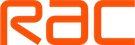This guide looks into how users can make the most of this system and how to troubleshoot any issues you may have.
What is Android Auto?
The mobile phone app developed by Google allows drivers to mirror their Android device's home screen onto a car's infotainment system.
Much like Apple CarPlay, it is designed to be a safer way for drivers to use navigation and music apps – as well as making hands-free calls and messages while behind the wheel.
This guide looks at how to install and use the app – plus any questions you may have.
How does Android Auto work?
Android Auto works by connecting your smartphone to your car's infotainment system – as long as the vehicle is compatible with the app.
It allows drivers to use phone features and mirrors your device’s home screen.
The app connects to the on-board infotainment system through a USB cable or over Bluetooth – meaning a driver can use apps and call people hands free.
This means it is safer for the driver and takes away unnecessary distractions – with their focus on the road in front of them.
Users will find that Android Auto relies on voice commands to perform various tasks. Drivers can connect to the app by simply asking ‘Hey Google’ or ‘OK Google’. From here you can dictate what you want to the app to do.
In some vehicles, there are also dedicated buttons on either the steering wheel or touchscreen.
From here drivers can make calls, send messages (after dictating them), get directions, and control music without taking your hands off the wheel.
How to install and connect to Android Auto
For drivers with an Android device who are looking to use the app, then there are few steps to take to get you set up.
- First of all, you will need to see if your vehicle will connect to Android Auto.
- Visit the Android Auto website to check to see if your car is compatible with the app. If you are unsure, check with the manufacturer or in your owner’s manual.
- You will need to make sure your device has the latest Android operating system installed.
- After this, go to the Google Play Store and install the latest version of the Android Auto app. The app is free.
- Then you can easily connect to your device through a USB cable or over Bluetooth.
When you use the app for the first time when connected to your vehicle you will need to grant certain permissions – however, once this is done, you are all good to use Android Auto.
For newer phones, you do not need to download Android Auto – it is pre-installed to all devices.
What can you use Android Auto for?
Android Auto provides are several advantages for drivers:
- Hands-free calling and messages
- Navigation
- Listening to music and podcasts
- Third party apps - that allow you to catch up with news, listen to audiobooks or use other messaging services
Are there Android Auto apps?
Much like Apple users, Apple CarPlay, Android Auto has a variety of compatible apps you can use with their software.
- Messaging: This includes being able to call people from your contacts, as well as dictating and hearing SMS texts messages (and ones from WhatsApp).
- Navigation: Drivers can also use navigation apps such as Google Maps and Waze – instead of the on-board satnav.
- Music apps: When it comes to entertainment, drivers can also listen to music and podcasts with Spotify, Google Play Music, YouTube Music, and Amazon Music.
- Popular news apps: Through news apps, you can also have headlines and stories read out to you while behind the wheel.
- Weather apps: If you haven’t checked the forecast, with Google you can have the weather report for your region read to you.
There are also a series of third-party apps that drivers can also use including your calendars, notes, and parking apps.
You will need to check if they are compatible with Android Auto. You will find this information on the apps page on the Google Play Store.
Android Auto not working – what can you do?

If you are currently sitting in your vehicle, wondering why Android Auto isn’t connecting – here are the steps you need to take.
Before you panic, check that you have the latest version of Android downloaded. In newer phones, the latest update will cover many issues relating to Android apps.
Visit the Play Store and make sure you have the latest version.
In some cases, your vehicle’s infotainment system may also need an update. This can be done on the settings page, or by turning the engine on and off.
After this, check your USB or wireless connection.
If Android Auto is still not working, you might not have a compatible vehicle.
Google Support has a community forum page that covers specific issues relating to certain makes and models of vehicles. If you are still not able to connect, the best thing to do is visit that website.
The final thing to do – according to Google – is to take the following steps.
If you're having trouble connecting, unplug or disconnect your phone from the car.
Next, select Menu, then Settings, Connected devices, Connection preferences, Android Auto, and then Previously connected cars. Tap on top right menu and then Forget all cars.
After this, try to reconnect to the vehicle.
How to turn off Android Auto
It is very easy to turn off Android Auto from connecting to your vehicle.
Simply go to your settings, click on the apps section, and then scroll to the Android Auto app.
Click on it, and then tap the disable button.
To turn it on, simply repeat the process and enable Android Auto.
What cars have Android Auto?
Android Auto is readily available in many makes and models of vehicles – and in many others, it can be added when your order your next car.
Here are some of the most popular models that come with Android Auto:
- Audi: A1, A3, A5, and Q7
- BMW: 1 Series, 4 Series, and X6
- Ford: Puma, Focus, and Ranger
- Honda: Accord, Civic, and CR-V
- Hyundai: Kona, Santa Fe, and Tucson
- Volkswagen: Golf, Passat, and Polo
The vast majority of the major brands and models available on the market today will have the option to have Android Auto. Speak to your dealership about your options.
What’s new for Android Auto in 2024?
At CES 2024, Google and Android announced new features for the app.
Electric vehicles compatible with Android Auto can share real-time battery information with Google Maps.
According to the presentation at the tech show, this integration will make driving an electric vehicle easier, as Google Maps will provide drivers an estimated battery level upon arrival at your destination, suggest charging stops along the way and even estimate how long charging will take based on your vehicle.
Android Auto FAQs
- How to update Android Auto?
It is easy to update Android Auto. Either update your mobile device to the latest version of Android or visit the Google Play Store and update the app.
- It is easy to update Android Auto. Either update your mobile device to the latest version of Android or visit the Google Play Store and update the app.
Drivers can use many apps with Android Auto. You can check out some of the apps that are compatible with Android Auto here.
- How to uninstall Android Auto?
There are two ways to do this. Either go to your apps page on the settings and disable the app – or go to the Play Store and click uninstall.
- Can you watch Netflix on Android Auto?
No, it is illegal to watch Netflix or television while driving.

Cheaper than AA or we’ll beat by 20%^
• Roadside cover from £5.49 a month*
• We get to most breakdowns in 60 mins or less
• Our patrols fix 4/5 breakdowns on the spot